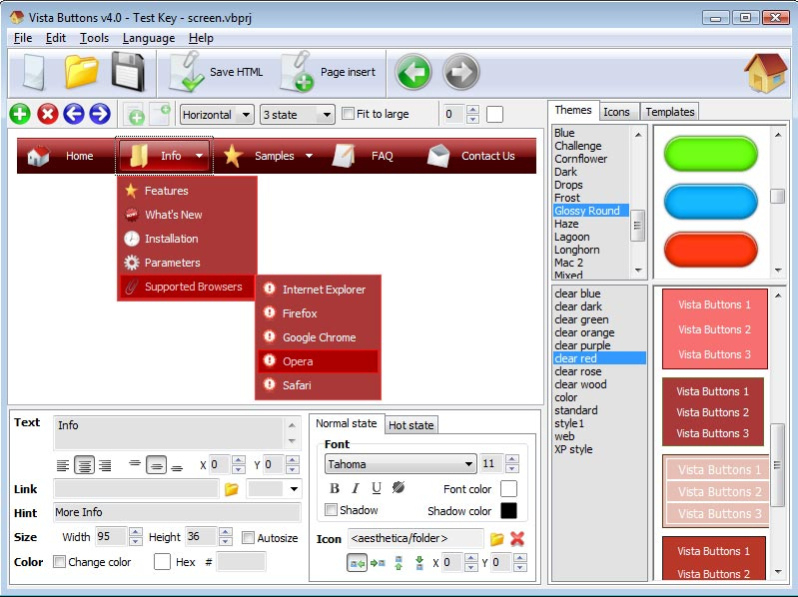Drop Down Menu 1.0
Free Version
Publisher Description
You don't need to be an expert in web design to make a drop down navigation menu. Now you can easily make professionally built dropdown menus for your web site menu system with this generator. With Drop Down Menu clear and comprehensible interface, you need just 4 simple steps to get your web buttons or css dropdown menu ready and if you use a pre-designed sample as a base you'll end up even faster! Create button images with normal, mouse over and pressed states, add dropdown menu to web buttons, design prefessional horizontal and vertical navigation bars and tabs for you website. All the code necessary for the navigation menu buttons to work is generated for you. Just plug it into your website and you're done. Drop Down Menu is a dedicated tool for creating professional, cross browser css menus and rollover buttons. Thousands of hi-quality icons and pre-made menu templates in Web 2.0, Vista, Mac, XP, Glossy styles included. No design skills, no HTML, JavaScript, CSS or any other coding required. Features: * Working with all modern browsers; * Instant preview with the built-in preview area; * Export button images in GIF, BMP, PNG and JPG formats; * Save css dropdown menu code to html file, or insert the code to an existing html file; * Save all the settings to a project file, and continue to work with it at a later time.
About Drop Down Menu
Drop Down Menu is a free software published in the HTML Tools list of programs, part of Web Development.
This HTML Tools program is available in English. It was last updated on 27 March, 2024. Drop Down Menu is compatible with the following operating systems: Windows.
The company that develops Drop Down Menu is DropDown-Menu.com. The latest version released by its developer is 1.0. This version was rated by 9 users of our site and has an average rating of 4.2.
The download we have available for Drop Down Menu has a file size of 4.19 MB. Just click the green Download button above to start the downloading process. The program is listed on our website since 2010-03-22 and was downloaded 532 times. We have already checked if the download link is safe, however for your own protection we recommend that you scan the downloaded software with your antivirus. Your antivirus may detect the Drop Down Menu as malware if the download link is broken.
How to install Drop Down Menu on your Windows device:
- Click on the Download button on our website. This will start the download from the website of the developer.
- Once the Drop Down Menu is downloaded click on it to start the setup process (assuming you are on a desktop computer).
- When the installation is finished you should be able to see and run the program.